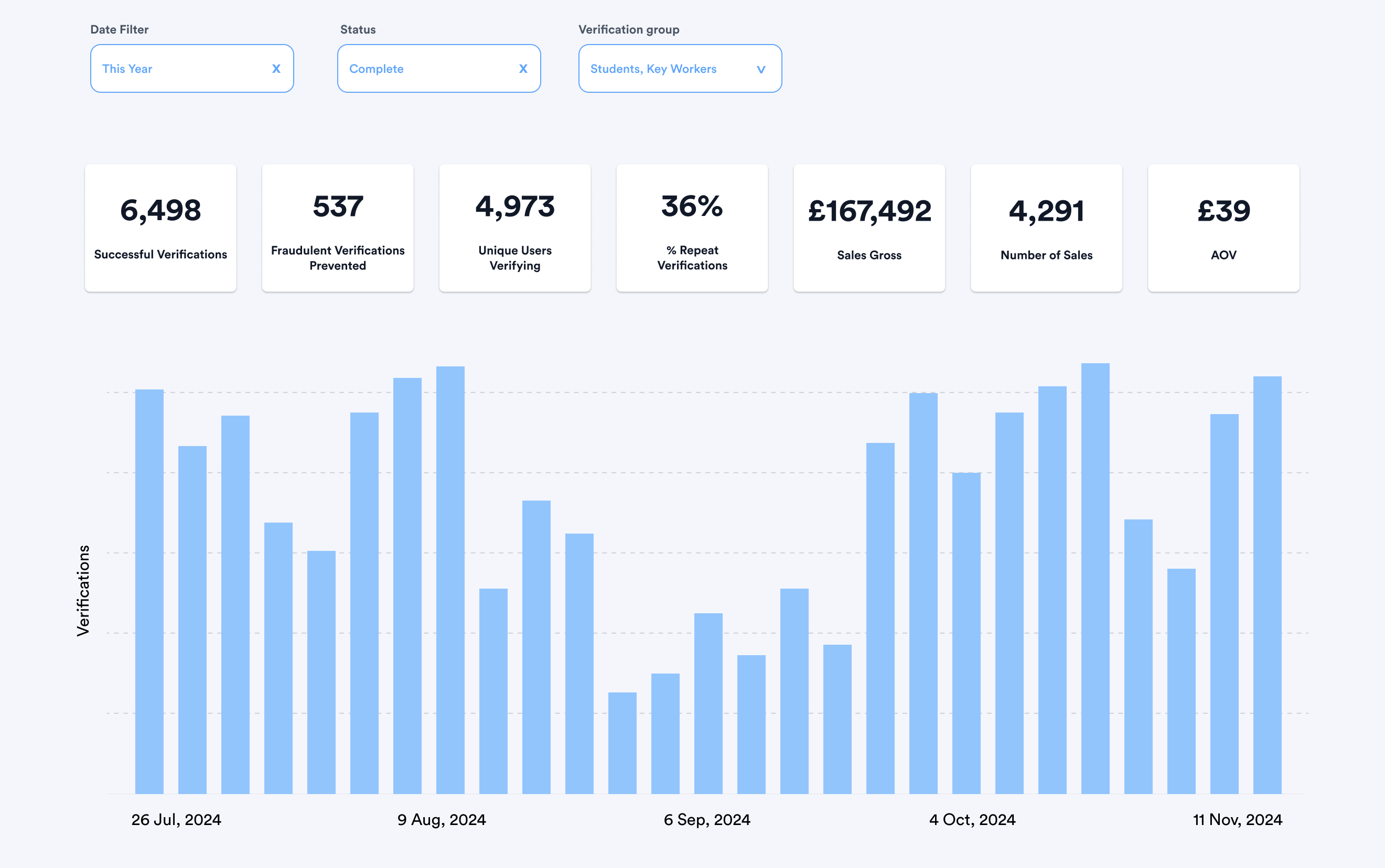 .
.
Dashboard Access
Access to the Gocertify platform is via SSO/password login with enforced two-factor authentication (2FA). Here’s what that means:- Password Required: Users create and manage their own passwords. This reduces the risk of magic-link–related issues (such as intercepted or expired links).
- Two-Factor Authentication (2FA): 2FA is enforced by default for all users. A one-time code is sent via email, which must be entered alongside the password to complete login.
- Email-Based 2FA Delivery: Codes are delivered directly to the user’s registered email address.
- Secure Session Management: Each login requires both a valid password and a fresh 2FA code, ensuring that credentials alone are insufficient to gain access.
- No Sensitive Personal Data Stored: The Gocertify platform does not store sensitive personal information. It is only used to:
- View user engagement reports
- Download CSV exports (if applicable)
- Configure on-site messaging and campaign settings
Implementing Tracking
To gain a full picture of your shoppers you will need to implement tracking at two key stages of the shopper journey:- Post-verification to understand who’s visiting your site
- Post-conversion to understand who’s purchasing from you