Integrate on-site
Integrate Gocertify by adding the Gocertify to your site’s<head> using either a tag manager (no developer needed) or manually pasting it in (basic HTML knowledge recommended). The setup takes less than 2 minutes!
You can use any one of the following methods to add the Gocertify script to your site. You only need to add the script once to your site. Pick your preferred method below and follow the steps.
Manually Add script to head
Manually Add script to head
Copy and paste the Gocertify script into the
<head> of your site. Remember to replace example-company with your actual company name.gocertify-script
Note: If you cannot add the script to the
<head> of your site you can place it in the <body> .Shopify
Shopify
1
Navigate to the Shopify app
Navigate to our Shopify app.
2
Install the app
Install the app by clicking 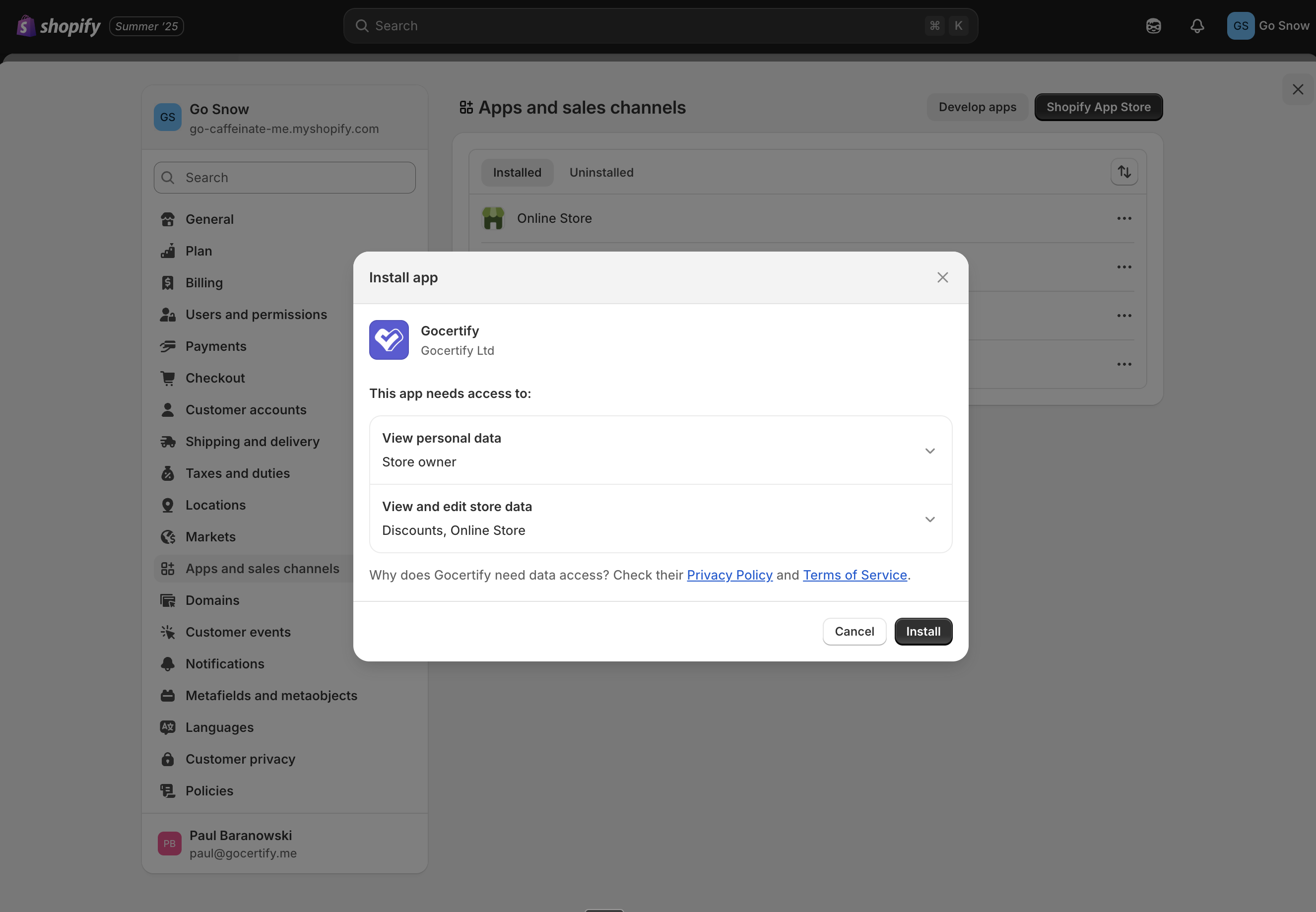
Install.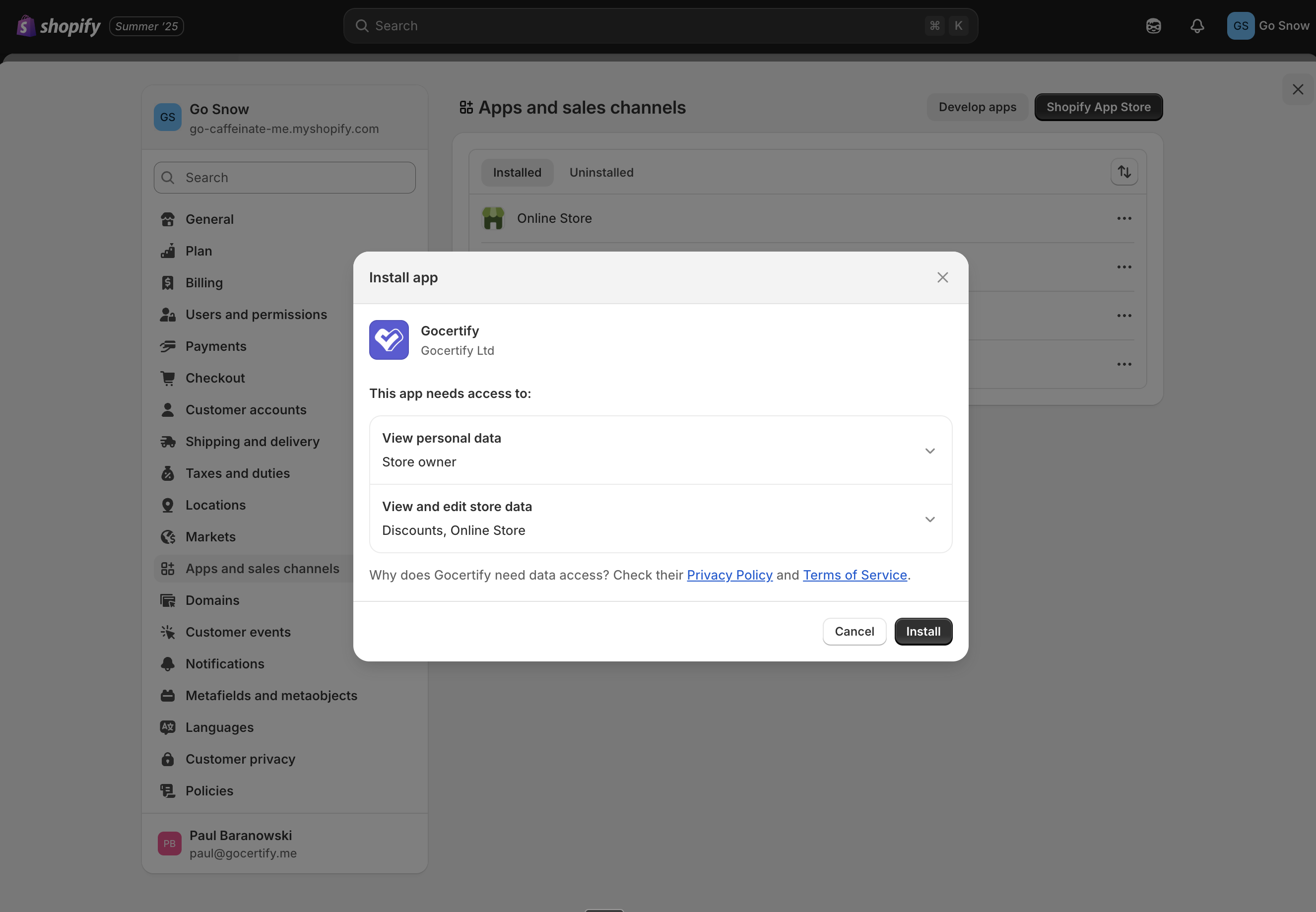
3
Connect to your brand
Once installed, you will see the app appear in your left side menu. Click on the app and you will be asked to connect to your Gocertify brand by clicking 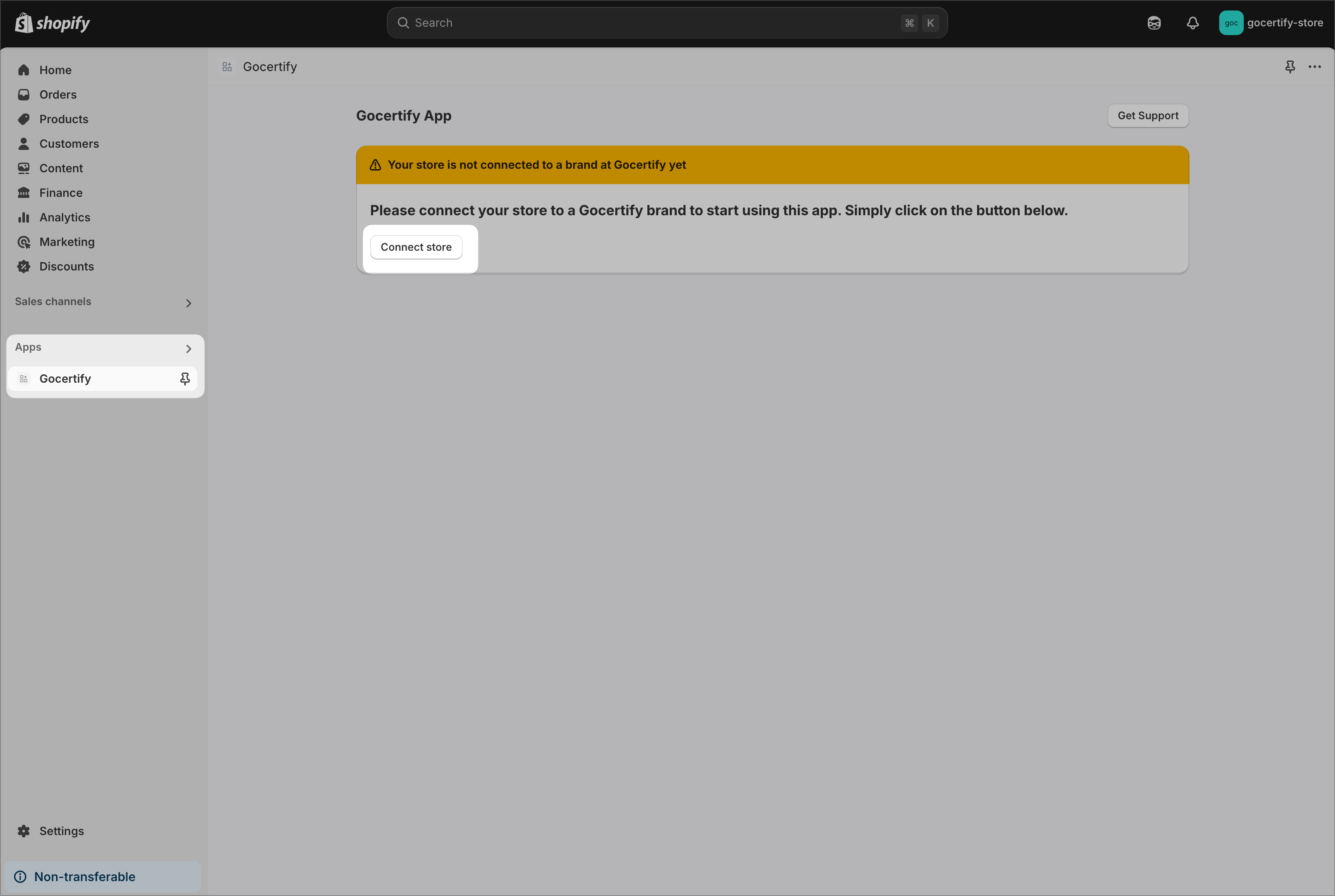
Connect.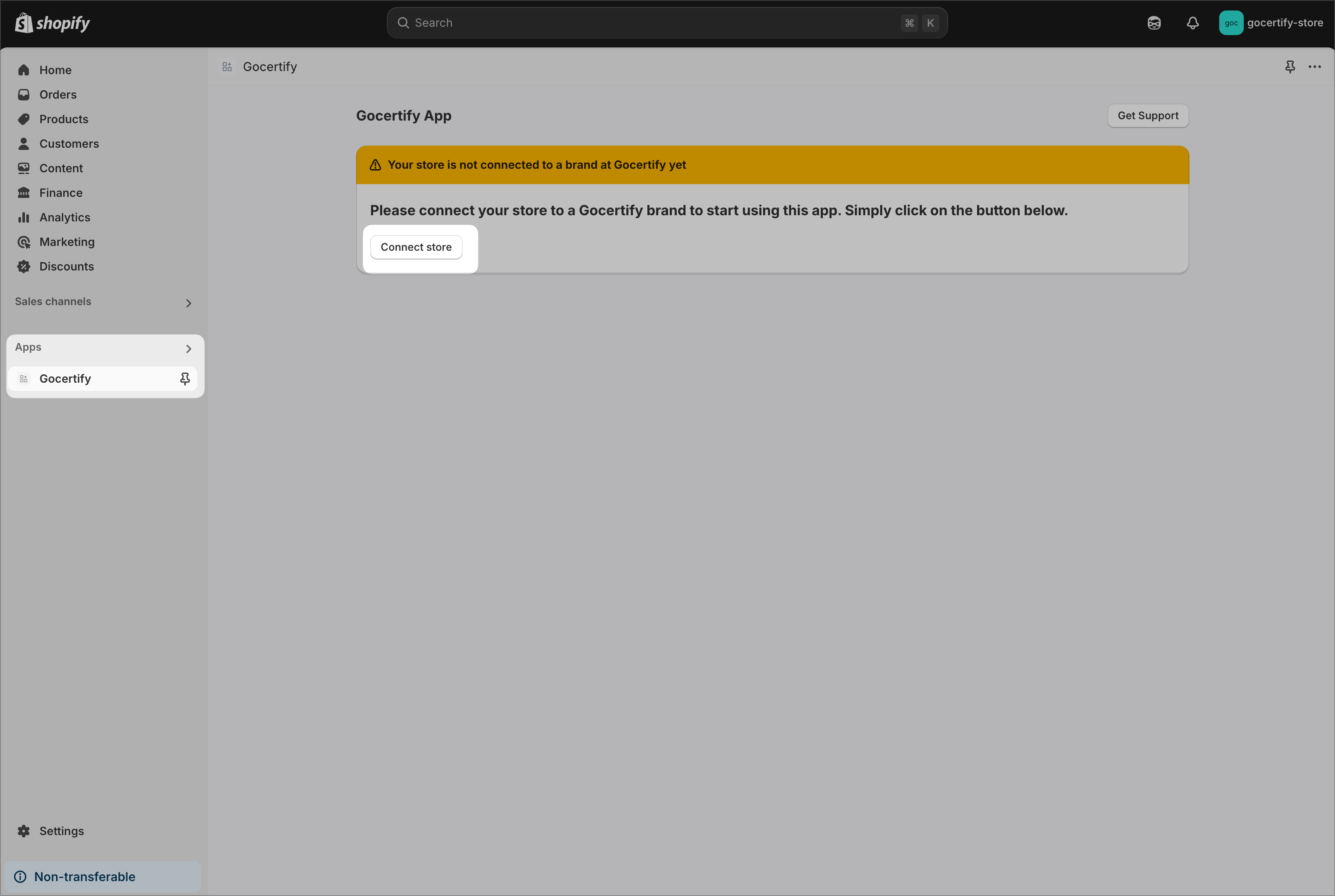
4
Select your brand
You will be presented with a list of brands you have access to. Select the brand you want to connect the app to. If you cannot see your brand, please contact your Gocertify account manager.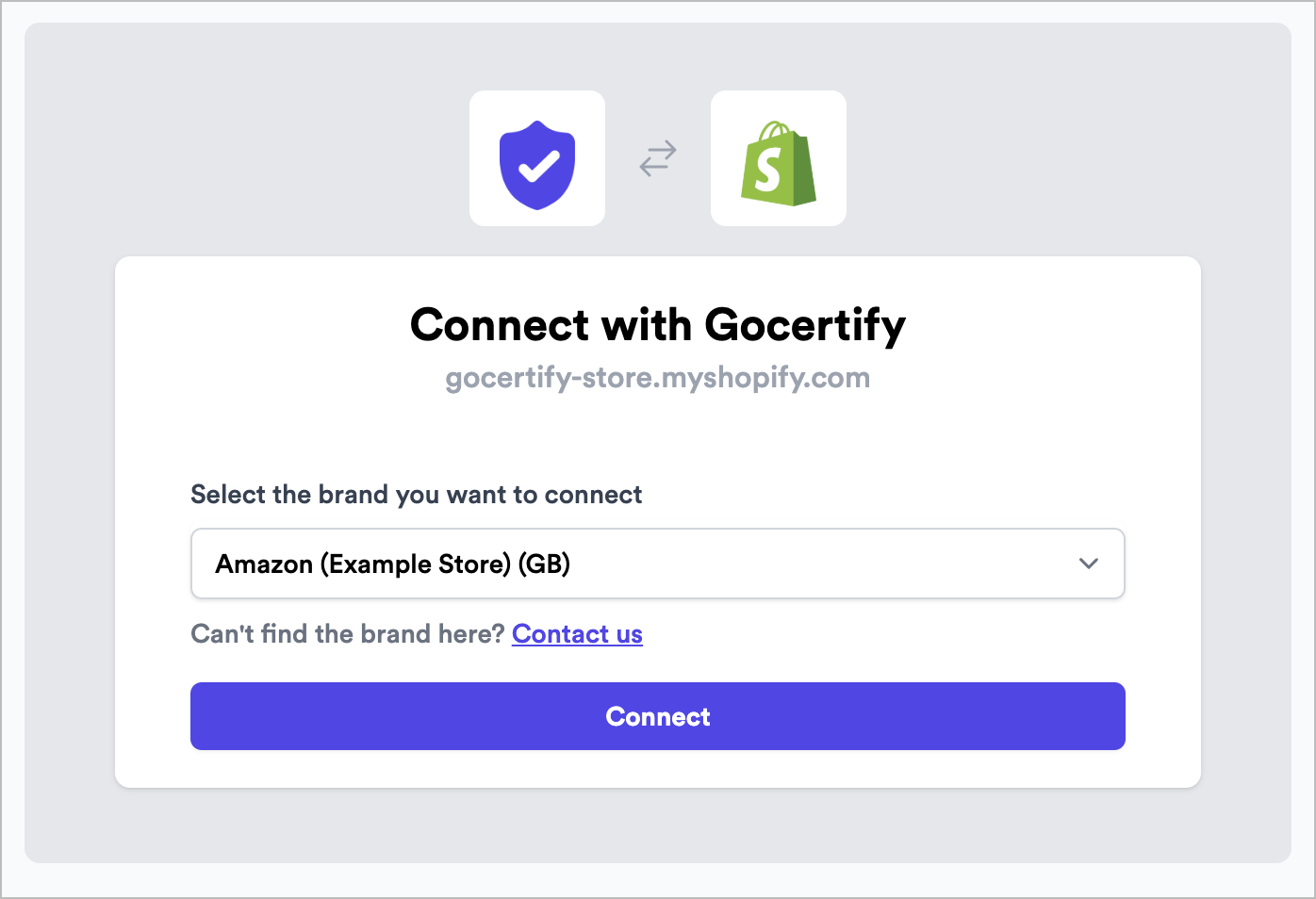
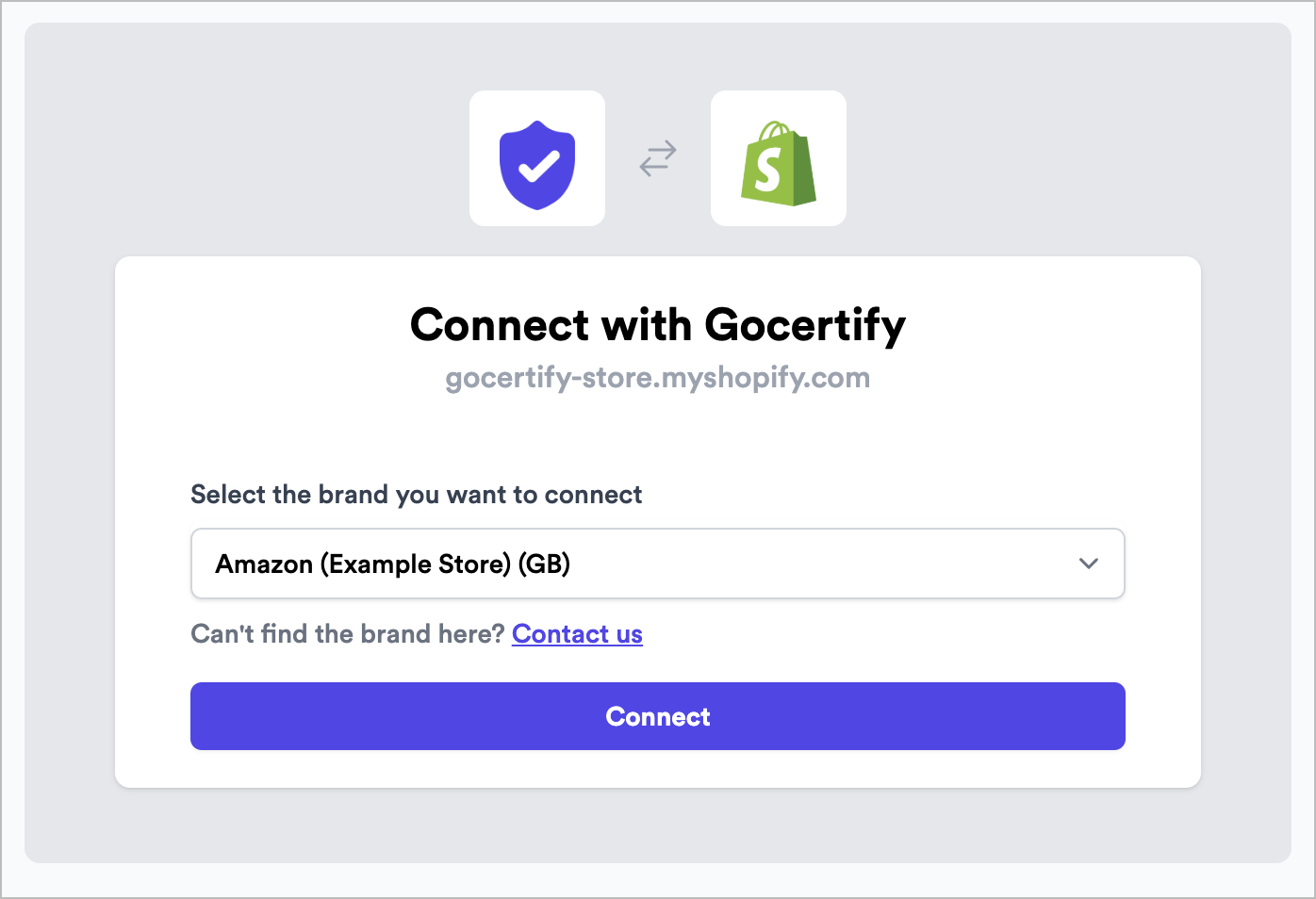
5
Navigate to the embed page
Once successfully connected you will see a success message and a button asking you to 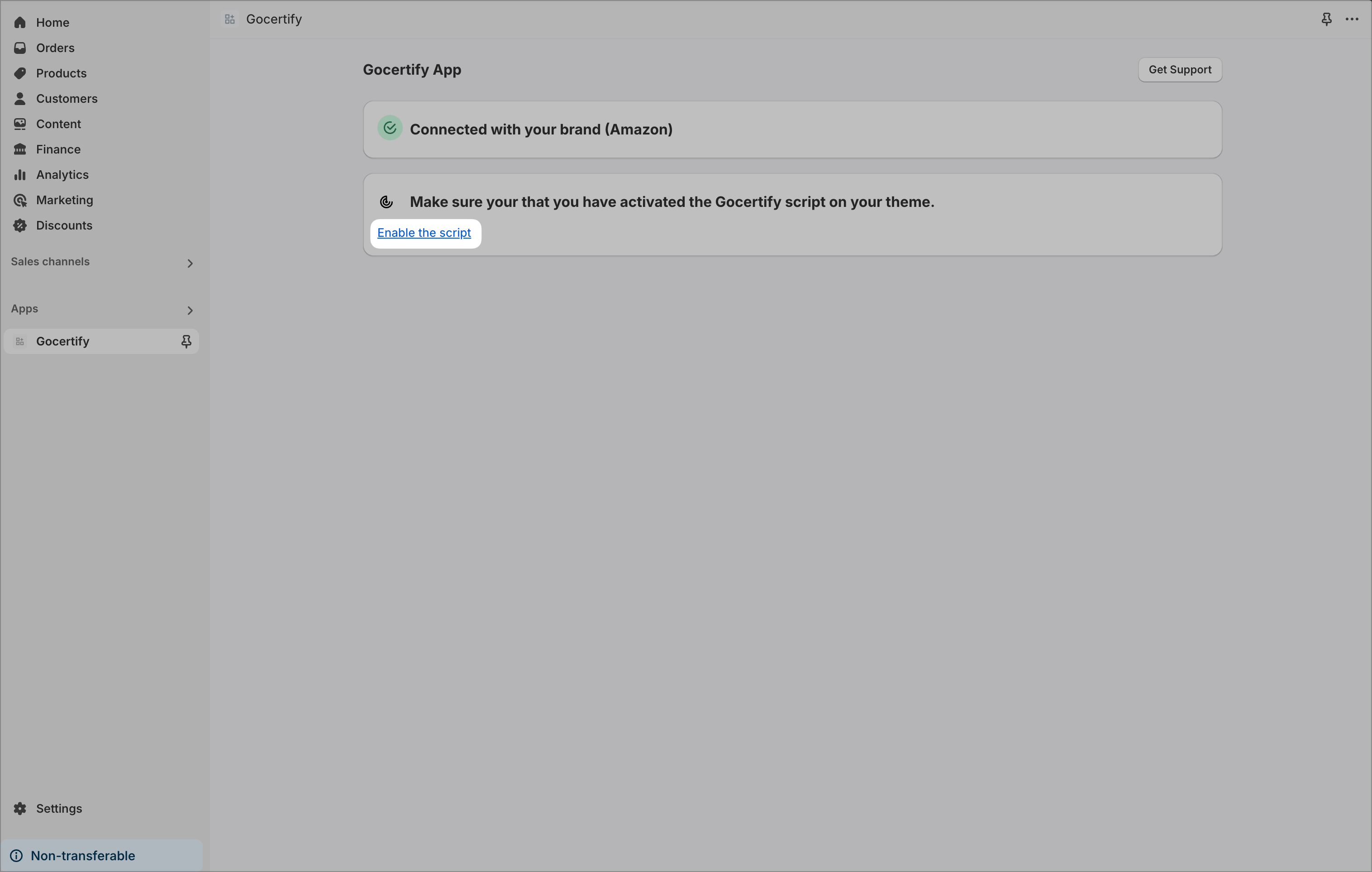
Enable the script. Click this button to navigate to the embed page.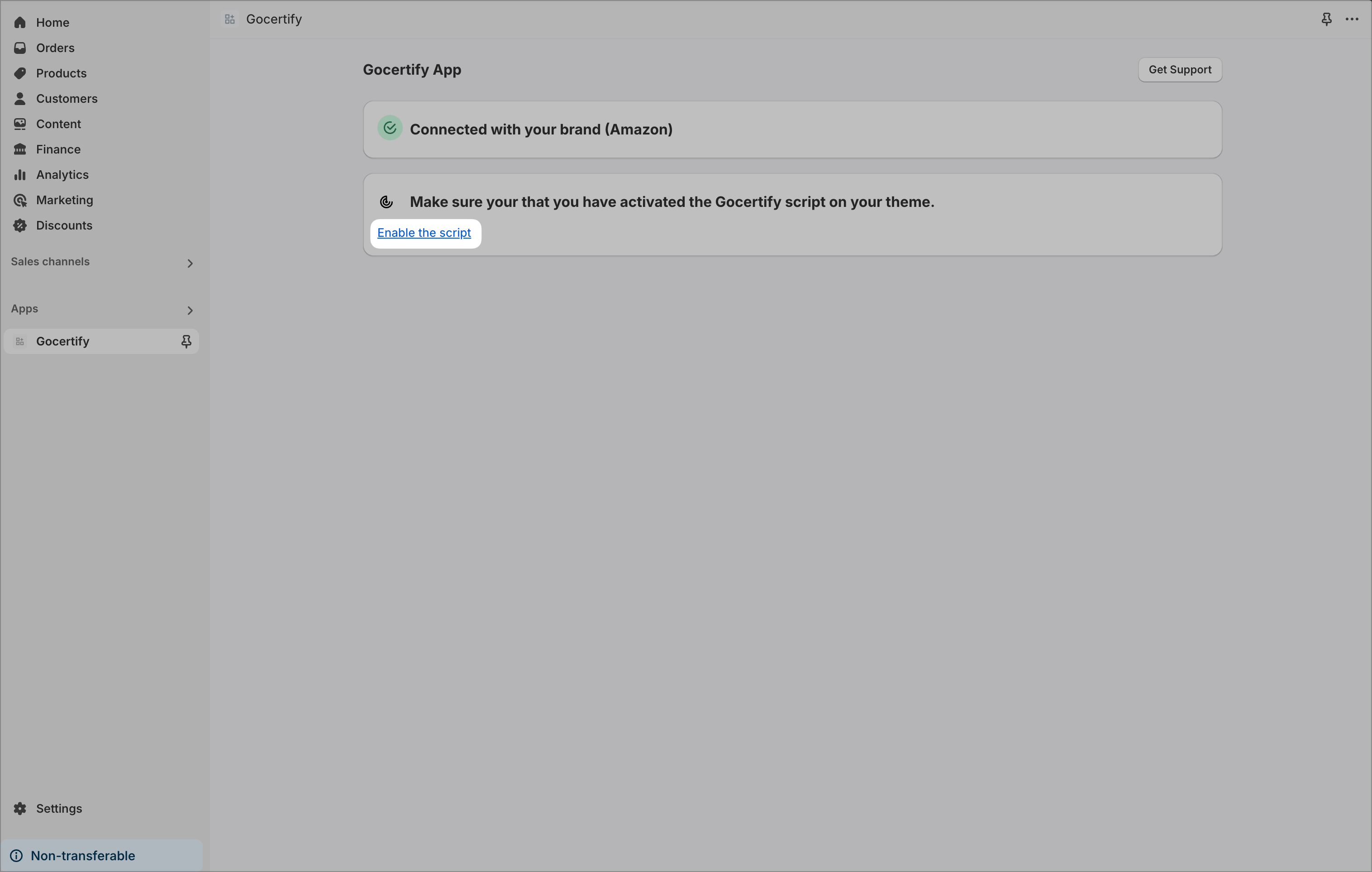
6
Enable your embed script
Click the toggle to enable the embed script. The Gocertify head script is now enabled and added to your site.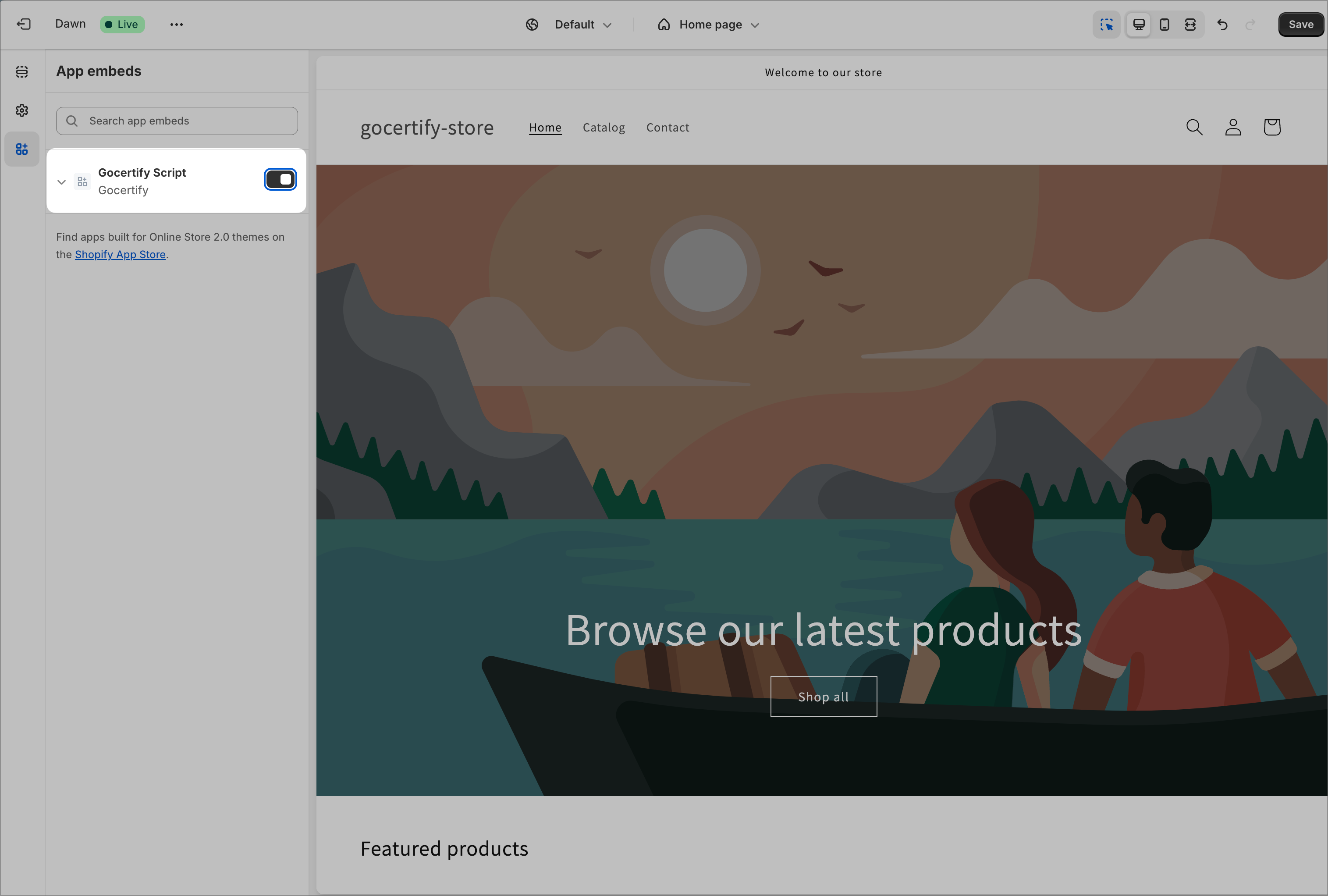
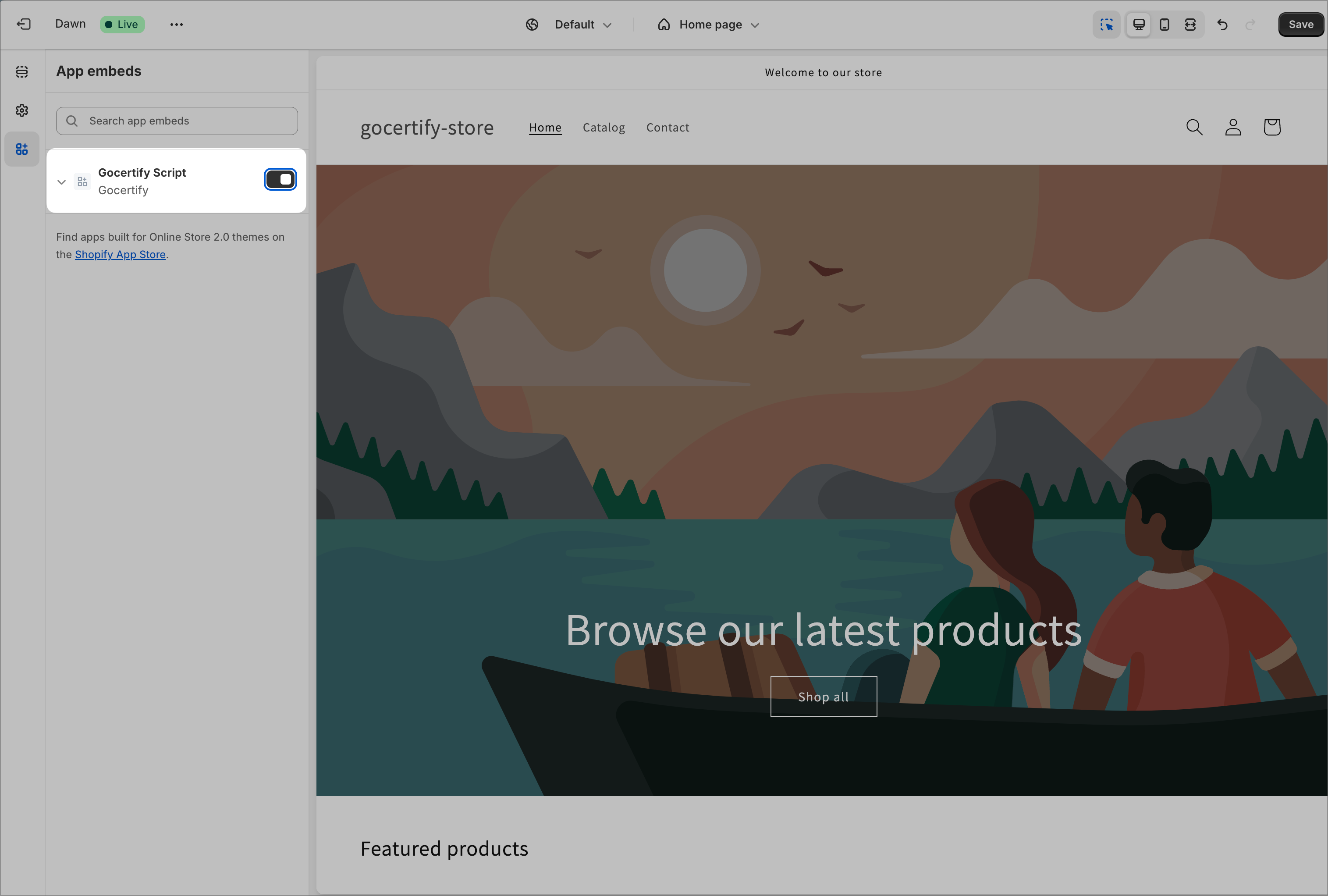
7
Add on-site messaging
Once you have enabled the embed script, you can use Shopify Blocks to add on-site messaging to your site.
Google Tag Manager
Google Tag Manager
Watch our tutorial video or follow these steps.
1
Add a new tag
Navigate to your Google Tag Manager (GTM) account and select
Add new Tag2
Pick the Custom HTML configuration
Within the tag configuration, select the
Custom HTML option.3
Paste in your Gocertify script
Copy and paste the following script into the HTML tag. Remember to replace
example-company with your actual company name.gocertify-script
4
Trigger to fire on all pages
Within the
Triggers options configure the tag to fire on all pages.Note: The script is just 12kb and well optimised so it won’t slow down your site.
5
Save and Publish
Save your tag as
gocertify and publish your container.Awin Mastertag
Awin Mastertag
Watch our tutorial video to see how it’s done.
1
Navigate to the plugin Store
Select 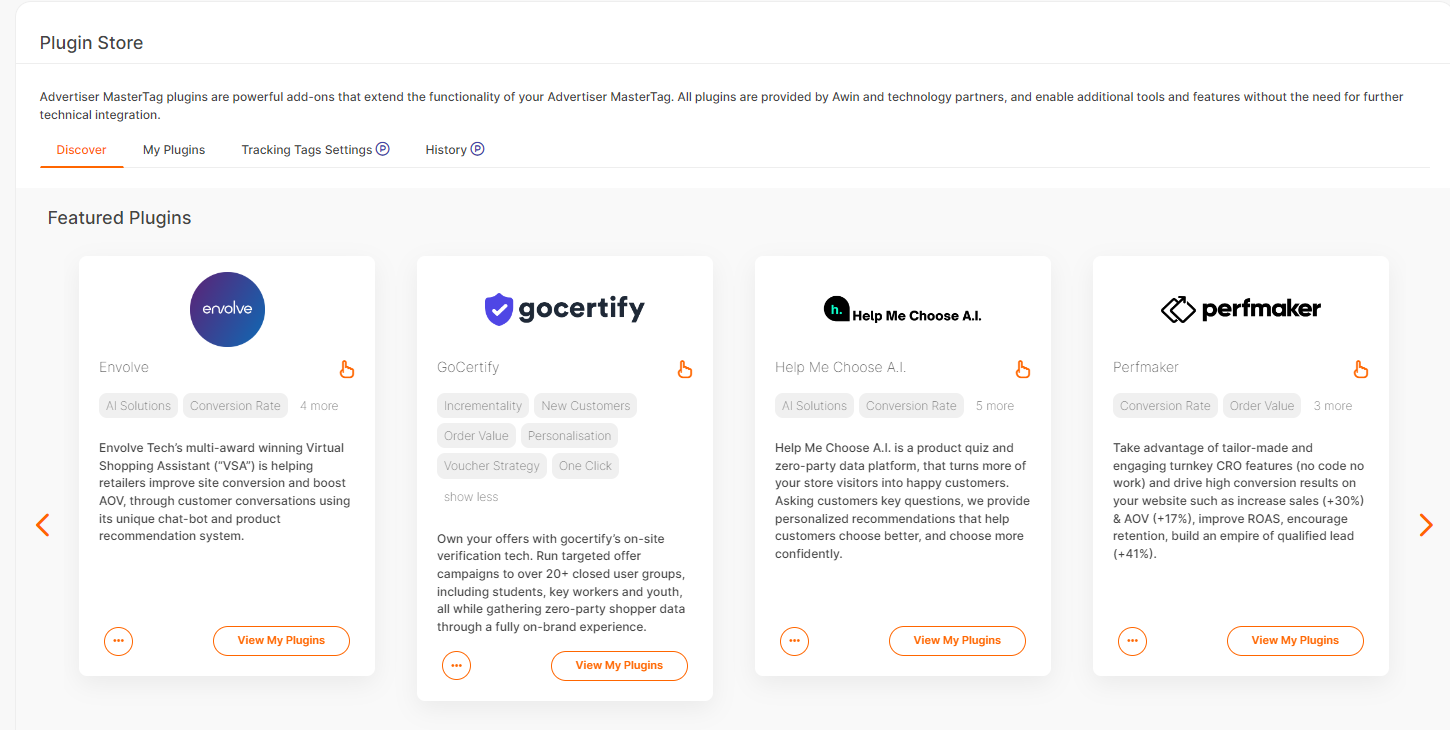
Toolbox from your main menu and then under Links and Tools select Plugin Store.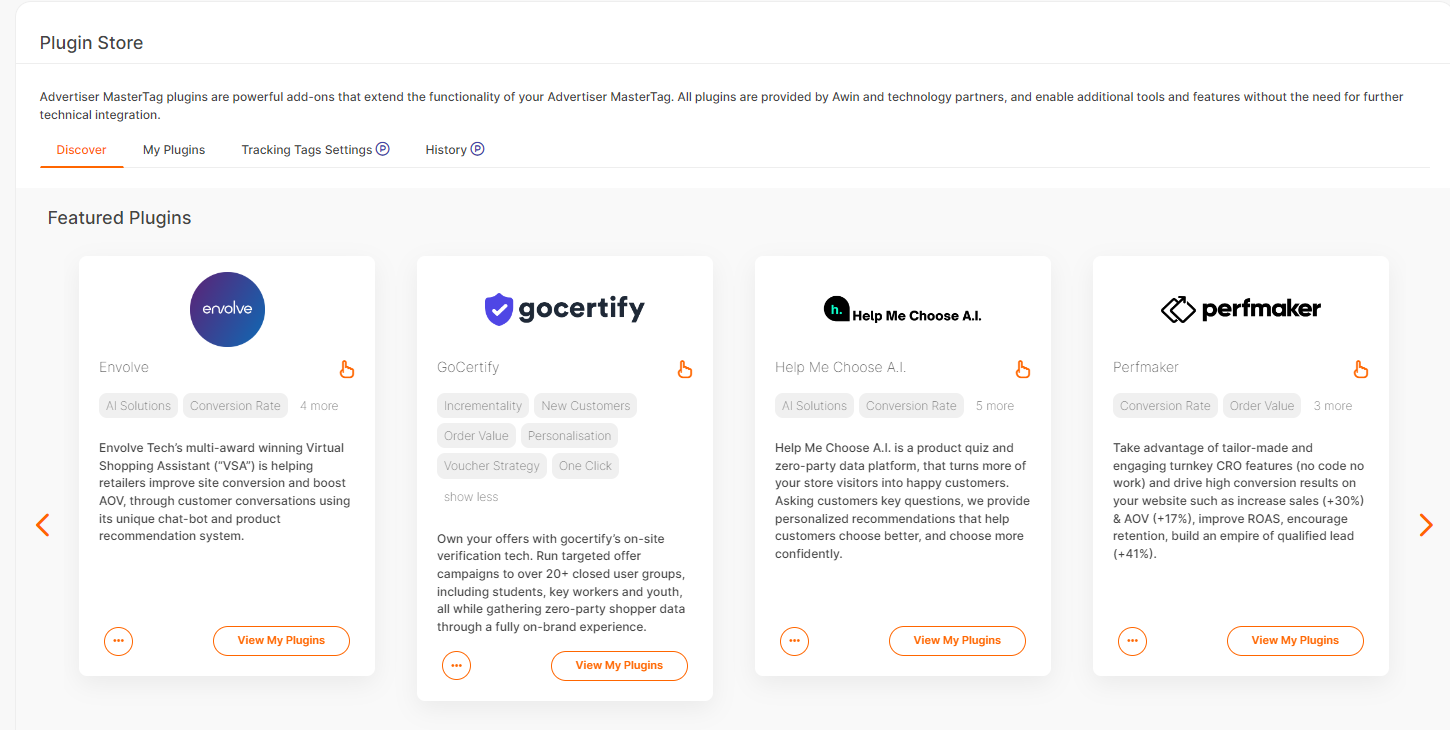
2
Activate Plugin
Within the store search for the Gocertify plugin and click
Activate now and confirm your choice.3
View your Plugins
Once activated the final modal will give you the option to
View My Plugins. Select this and you will see that the plugin is activated and the script has been deployed.