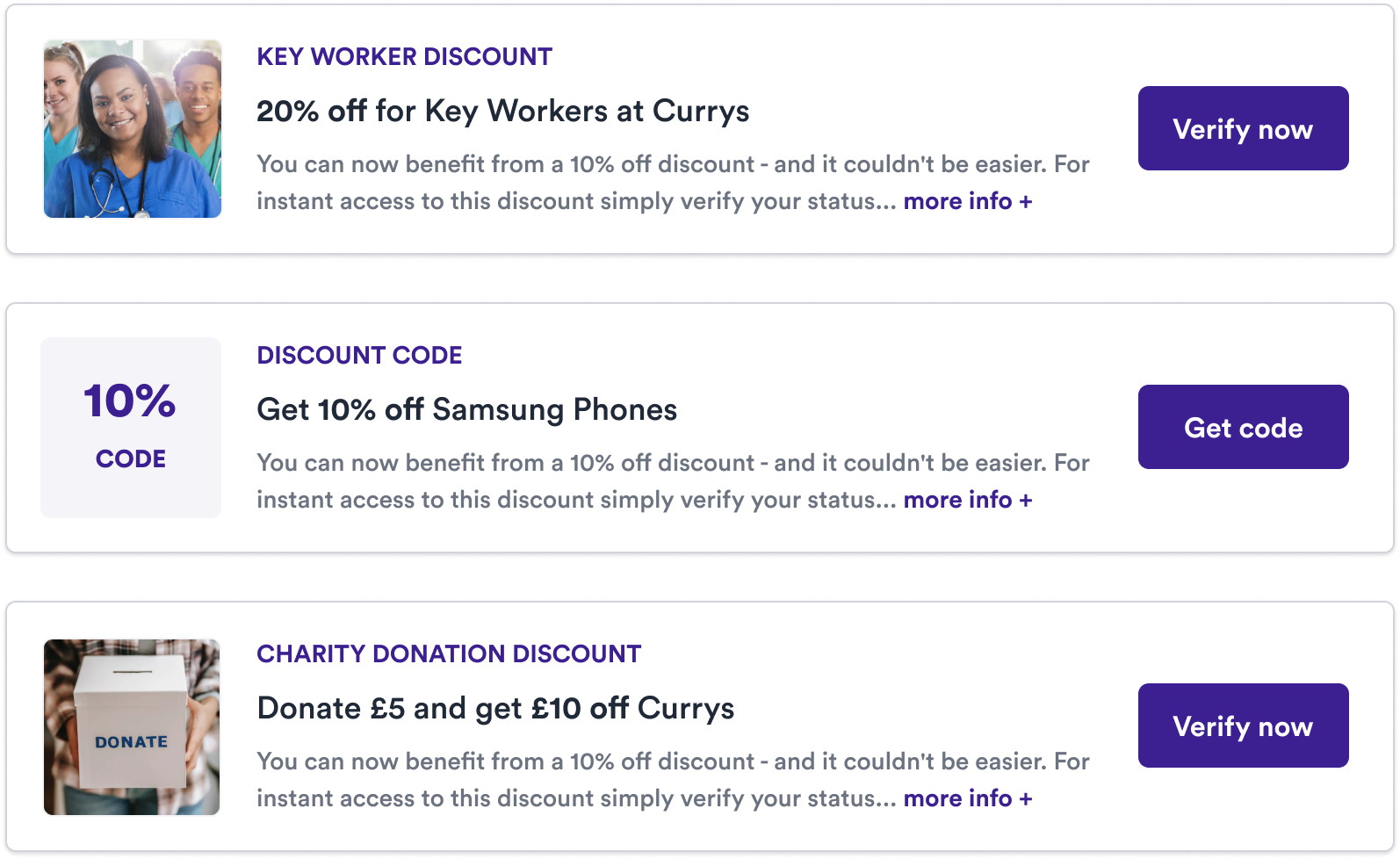- Choose the reward you want to offer (e.g 20% off to Key Workers)
- Customise the copy and design of the campaign
- Gate the offer to a specific audience (or make it available to all shoppers)
- Enable DataCapture to collect information from shoppers (e.g email address)