Unique codes
Unique, or single-use codes let you give every shopper a different discount code. We require a CSV of these codes or can integrate directly with your preferred ecommerce platform or promotion service.Uploading CSV
Uploading CSV
Provide us with a single column CSV of discount codes.
Integrating with Shopify
Integrating with Shopify
Install Gocertify Shopify app
Install the Gocertify Shopify app by requesting a link from your Gocertify account manager.
Create a discount
Create a discount in Shopify and name it using the following convention:
GC-campaignSlug-discountPercentage, i.e. GC-keyWorkers-20 for a 20% discount targeted at key workers.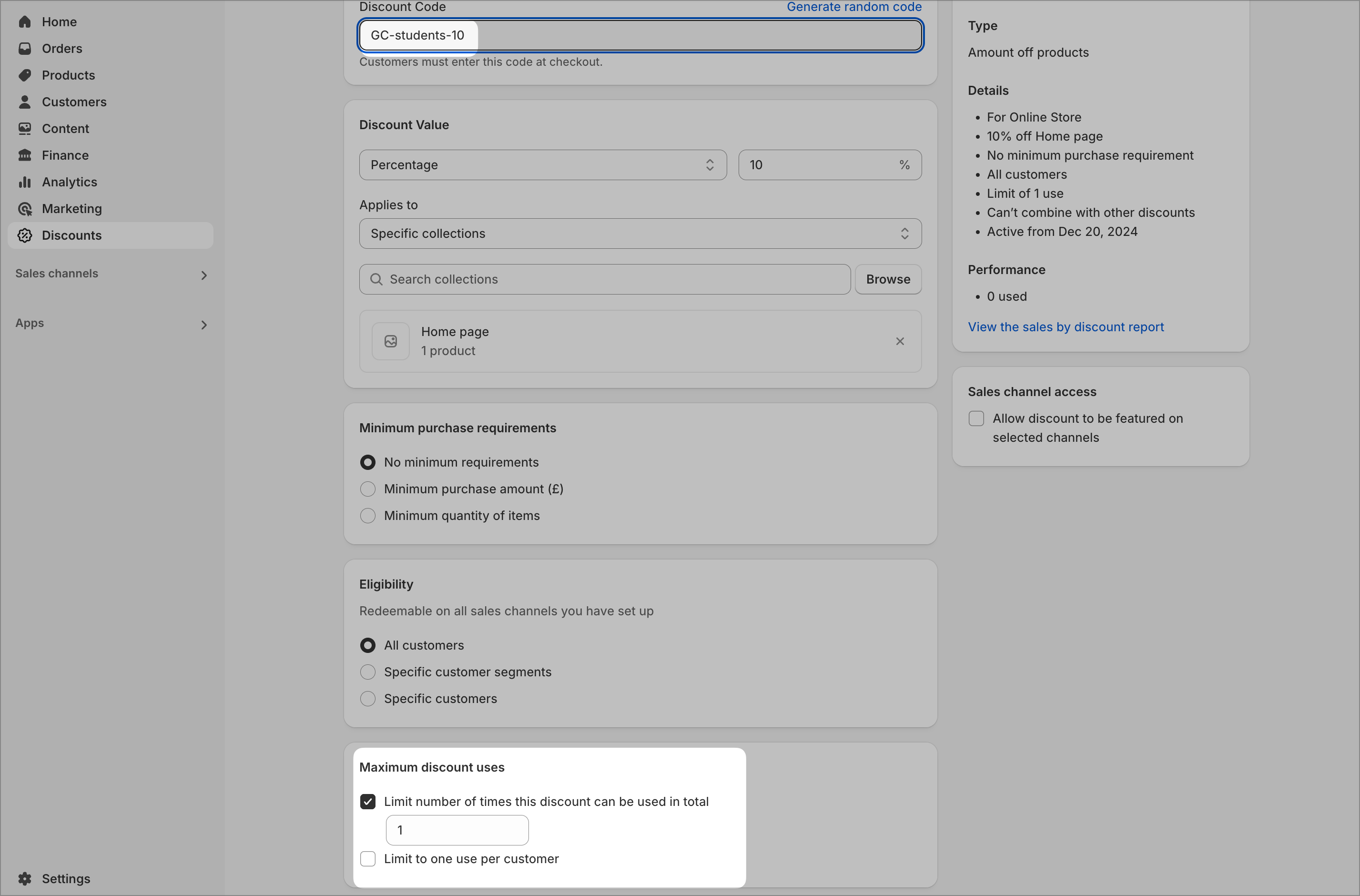
Integrating with Uniqodo
Integrating with Uniqodo
Provide us with your Uniqodo
API key and offer ID (e.g. 9384) and we’ll automatically add codes to your campaign. You can also upload a CSV of discount codes as a fallback.Integrating with your affiliate network
Integrating with your affiliate network
We can fetch codes directly from your affiliate network offer feed.
Multi-use (generic) codes
Multi-use codes, also known as generic or vanity codes, let you give every shopper of the same campaign the same discount code e.g.SAVE20. To avoid leakage, where codes are shared outside of your expected channels, we recommend making these codes distinct and unique to your campaign. Provide us with the code and we’ll apply it to your campaign.