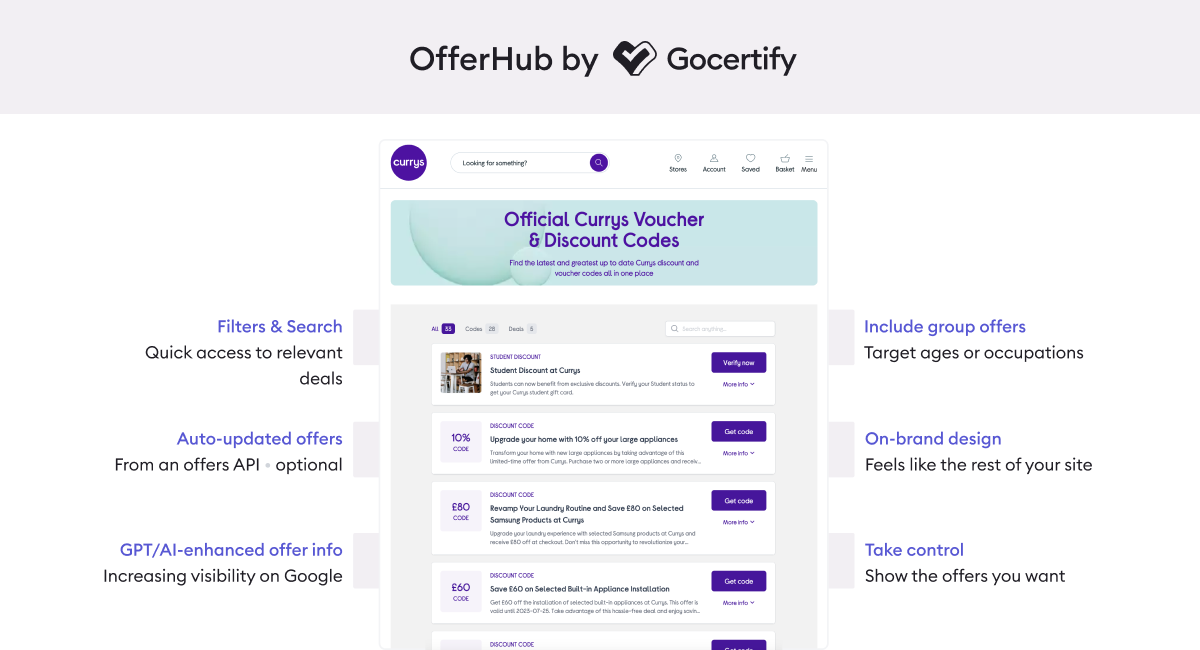
Add a new page on-site
Create a new page on your site to host your OfferHub, most brands use
company.com/offers or company.com/discounts.Start building loyal communities with targeted, gated offers.
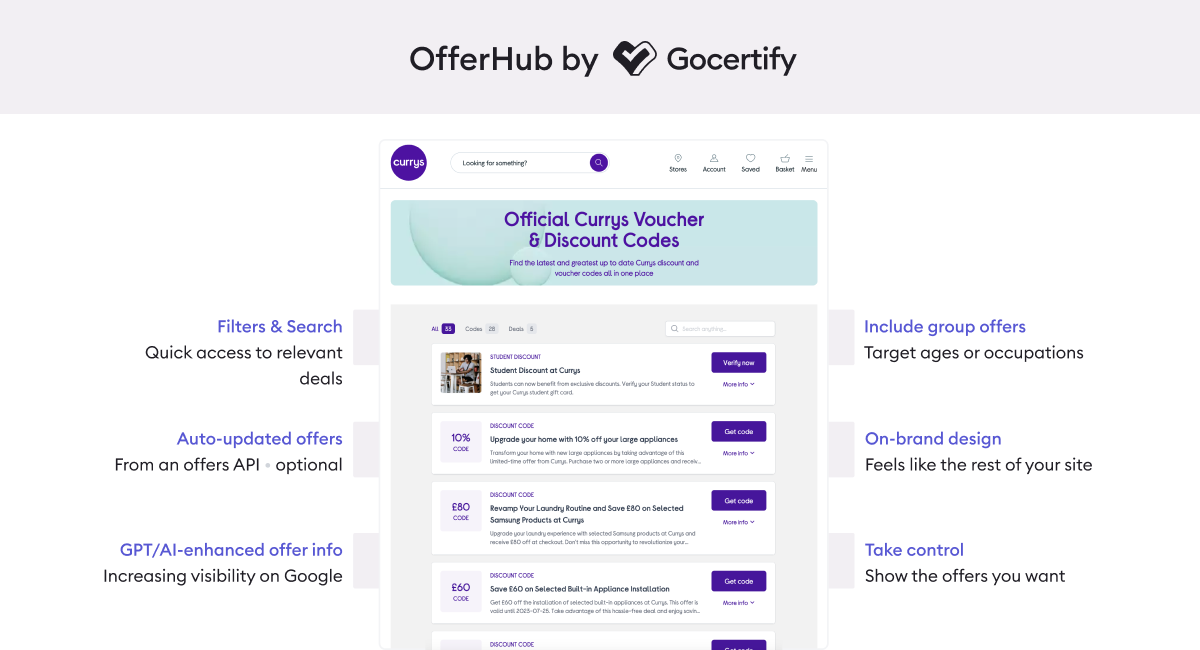
Add a new page on-site
company.com/offers or company.com/discounts.